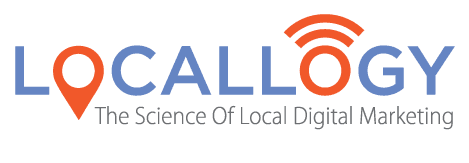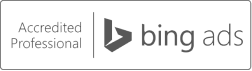16 Things that go Into Creating a Website
What you need to know before launching your site
Creating a new website is a daunting task for business owners. Where do you start? Do you hire a professional to do the work for you? Or do you try to DIY your site on Wordpress or a similar content management system? Ultimately, it depends what you want and how much time and experience you have with creating and running a website.
When creating your new website, you’ll need to consider these 16 things in order for your website to be a success.
1. Determine Your Target Audience
This should be one of the easiest steps, as you should already know who your target market is. However, this is a great time to take a look at who you are attracting with your current digital marketing efforts—if you have any—and make sure it aligns with who you want to target. Even the smallest details of your website will need to work together to reach your target market.
2. Establish Your Location(s)
In addition to your physical location, you need to establish the surrounding citiesand neighborhoods you want to go after. Start by looking at where customers are coming from and decide if you want to change that.
3. Create the right Call-to-Action
A motivating call-to-action (CTA)is what inspires consumers to buy your product or schedule an appointment with you. It’s your job to come up with a CTA that tells people what they’ll gain from buying in, and compel them to do so immediately.
4. Choosing a Domain
If you don’t already have a domain (aka web address) for your site, you’ll want to carefully consider your options. It’s important to choose a domain that represents your business, is easy to remember and is likely to show up in relevant search results.
5. Create Easy Navigation & a Sitemap
Simple navigation is the key to keeping people on your site. From page titles to menu structure, your navigation should make it easy for everyone to find what they are looking for right away. Additionally, sitemaps are a literal map of all the pages on your website with links. They help both website visitors and search engines navigate your site.
6. Create Valuable Content
Speaking of content, you’ll need to make sure you have content that provides valuable informationto your clients. Today’s approach to content often follows the “less is more” rule, meaning your content should be concise and straightforward, providing the most important information up front.
7. Choose Your Color Scheme & Font
As an established business, you probably already have a pre-determined color scheme and font for your brand. Make sure both of those elements are continued throughout your website, giving a cohesive and professional appearance.
8. Gather High-Quality Images
There’s a reason they say a picture’s worth a thousand words. Images provide visual proof of the quality of your work, which people want to see before committing to your product or service. Just make sure you the images are high quality and look professional.
9. Select Your Layout
The design of your website plays a large role in keeping people on your site. To show consumers that your business is modern and up-to-date with all trends in your industry, you’ll most likely want to go with a clean and clutter-free layout that features straightforward content and high-quality images.
10. Make it Mobile Friendly
Over half of today’s internet searches are done on a mobile device, which means your site must be compatible with all devices. This requires a responsive web design, meaning your website automatically reformats to fit the device on which it’s appearing.
11. Find a Website Platform
Unless you have a deep understanding of web development and coding, the easiest way to create a website is to use a website platform that has pre-made templates and includes website hosting to store your content online. The website platform you choose will depend on
several factors : ease of use, customization capabilities, cost and your level of experience with websites.
Locallogy has our own
Rapid Website Platform that makes it easy to manage your site after being built by industry professionals (that’s us!). Other popular DIY choices include Wordpress, Wix and Drupal.
12. Start Site Development
Once you have completed the first steps, you can move on to actually putting your website together. The level of difficulty or ease of creating your website will greatly depend on the platform you choose. This is the point where you start putting all the elements of your website together in either a template or your own custom development.
13. Optimize for Search Engines (Including Reducing Load Time & Checking Browser Compatibility)
SEO, or search engine optimization, has a LOT of layers to it. But at its most basic level, proper optimization involves the use of specific keywords throughout your website. Think about the topics and keywords you want to show up for in Google. Those should be used throughout your website within content, photo captions, headlines and page titles. This tells search engines what your site is all about and will help you rank higher when you finally launch your site.
Another element of SEO is page loading speed. The longer it takes your web pages and images to load, the more people are driven away. The easiest way to speed up load time is to simplify your design (see point 9). There are a number of elements that play into this, like reducing the number of components on each page or combining multiple style sheets, but it can get pretty technical.
You can’t have a fully optimized website without browser compatibility. From Google Chrome to Firefox and everything in between, there are many internet browsers out there. No matter what website platform you choose to host your website, you need to make sure the system is compatible with all website browsers. This ensures everyone can use your website, not just those with certain browsers.
14. Secure Your Site
Make sure your website is secure by getting on an HTTPS server. This is a bit more technical, but using services that provide free security features, such as Cloudflare, ensures your website visitors will be safe from hackers.
15. Set up Analytics Tracking
Before you launch a new website, you should set up analytics to track data about your site’s progress. Things like site traffic, bounce rate and conversions are all things you can learn more about from analytics, which will help you make necessary adjustments to both your website and digital marketing efforts in the future.
16. Grow Your Social Presence
Social media is an increasingly popular way for businesses to engage with their audience. So before you create your site, make sure you have social media accounts that give consumers more ways to find and interact with you.
Think Before You Create
These 16 elements are all things you’ll need to consider before creating your business’s website. They all play into the success of your site, and it’s easier to have it all figured out from the get-go rather than trying to change it later, only to realize managing a website is harder than you thought.
If you’re knowledgeable and dedicated enough to do all these things yourself, we support you creating your own DIY website. But if you’re like many other busy business owners who don’t have time to build and properly manage a website yourself, we’re happy to take care of it for you.
Get the Latest Content in Your Inbox
Want to be the first to know about new content? Sign up to get our weekly blog posts sent to your email!