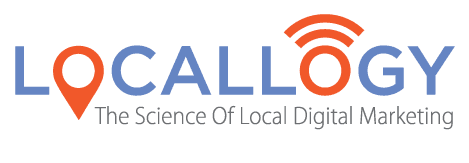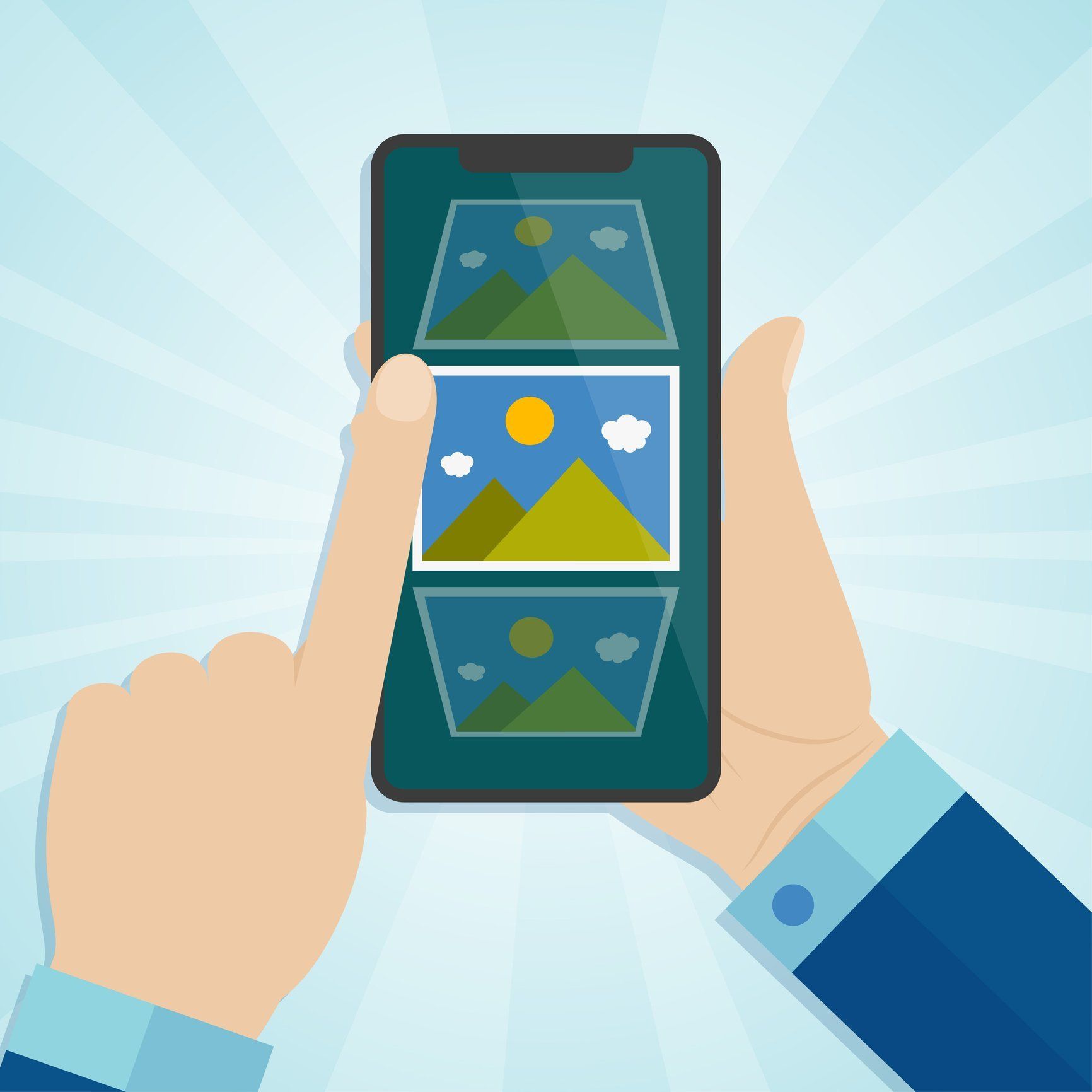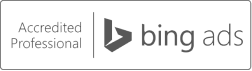How to Optimize Images for High Search Engine Results
The SEO benefits to naming images
If you’ve ever read content on the Internet—a blog, product pages on Amazon, instructions on how to tie a tie—you know that visuals are essential to keeping you on the page.
So as the manager of your website, you realize just how important images are to keeping your visitors engaged and interested in what you have to offer. For product- or service-based businesses in particular, quality images can be the difference in total success or total failure of your site.
But did you know that images can do a lot more for your webpage than just supplement your content?
That’s right. Your images, just like your content, can be optimized for SEO benefits, making them more search-engine friendly. Optimizing your images for SEO benefits will give your page an added boost by including more keywords and giving Google more content to rank in searches.
So, What Exactly does “Image Optimization” mean?
Basically, image optimization involves putting as much attention into your website’s images as you do with your content. Adding keywords to image titles, creating alt tags and using captions will optimize your image, allowing it to be found and displayed by Google.
An article by Search Engine Journalbreaks it down a little further:
“ Although visual search technology has made great strides as of late, search engine bots are unable to identify the content of an image; they rely on the text associated with the images to fully understand what the image is and how it relates to your content or the topic of your page .”
Whether you’re displaying products on your website or using photos to supplement content on a blog, you should always take advantage of SEO benefits that come from image optimization.
Why You Should Optimize Images
According to Moz, in 2016, Google Images made up nearly 27% of all searches, the second most popular out of ten web properties. In fact, Google Images was only second to Google.com, and was used for more searches than YouTube, Yahoo!, Bing, Google Maps, Amazon, Facebook, DuckDuckGo and Google News combined.
With that many people searching specifically for images, wouldn’t you want your photos to show up as a result? To do that, you need to optimize your images so you can reap full SEO benefits.
We’ll start with an easy one: naming your images.
How to Name Images
When you download a file off your camera, phone or somewhere on the Internet, the file names are usually something like “IMG_3491,” which adds absolutely no SEO value to your page. You’ll want to edit the image name to something that describes in detail what the photo is of, but still keep it short.
For example, let’s say a kitchen and bath remodeling company has a gallery of work on its website. They could name their photos something like “kitchen-1,” “kitchen-2,” “bathroom-1,” but these aren’t very descriptive and don’t give much detail.
Instead, try adding specific descriptions about each project, such as “traditional-kitchen-remodel,” “farmhouse-kitchen-countertops” or “luxury-master-bathroom-remodel.” Using a few more keywords would add SEO benefits to each image, and tell Google exactly what the photo entails.
However…
How NOT to Name Images
Don’t overstuff image titles with too many keywords. If too many keywords—especially ones that relate to too many different subjects—are in your image title, it can confuse Google and backfire on you, showing up for the wrong searches or not showing up at all.
Following our kitchen example, you wouldn’t want to name your image “traditional-kitchen-remodel-white-cabinets-granite-counters-beautiful-design.” That’s way too many keywords and Google won’t know which is most important.
When it comes to naming your images, use descriptive keywords, but keep it simple.
Add Captions, Too
Captions are another easy way to sneak a few more keywords into your page, while providing insight into what the photo is and what you want to highlight most. In fact, captions are read 16 percent more than text, according to The Poynter Institute. Your viewers will get more detail about an image from your caption, as will search engines trying to determine the context of an image.
Don’t Forget Alt Text
Sometimes, images don’t load correctly in a browser, which is when alt text becomes important. Alt text is the text that appears in a box where an image would be when that image won’t load. This tells viewers what should be there, and still adds SEO value regardless of whether the photo appears.
Alt text is also important because it’s what will be read out loud for users who are unable to view images due to a visual impairment. Under the American Disabilities Act, alt text is required on images, and describes what the user would see on that page. Overall, alt text benefits both web users and search engines by further optimizing your page.
One Small Step for You… One Giant Leap for SEO
Optimizing your images is an easy—but important—SEO tactic. You won’t be penalized for not optimizing your photos; but with almost 30 percent of online searches being for images specifically, why wouldn’t you put a little extra effort into your photos?
Get the Latest Content in Your Inbox
Want to be the first to know about new content? Sign up to get our weekly blog posts sent to your email!