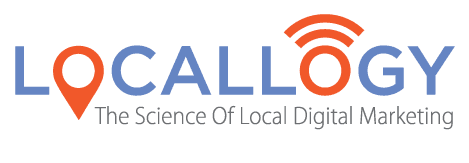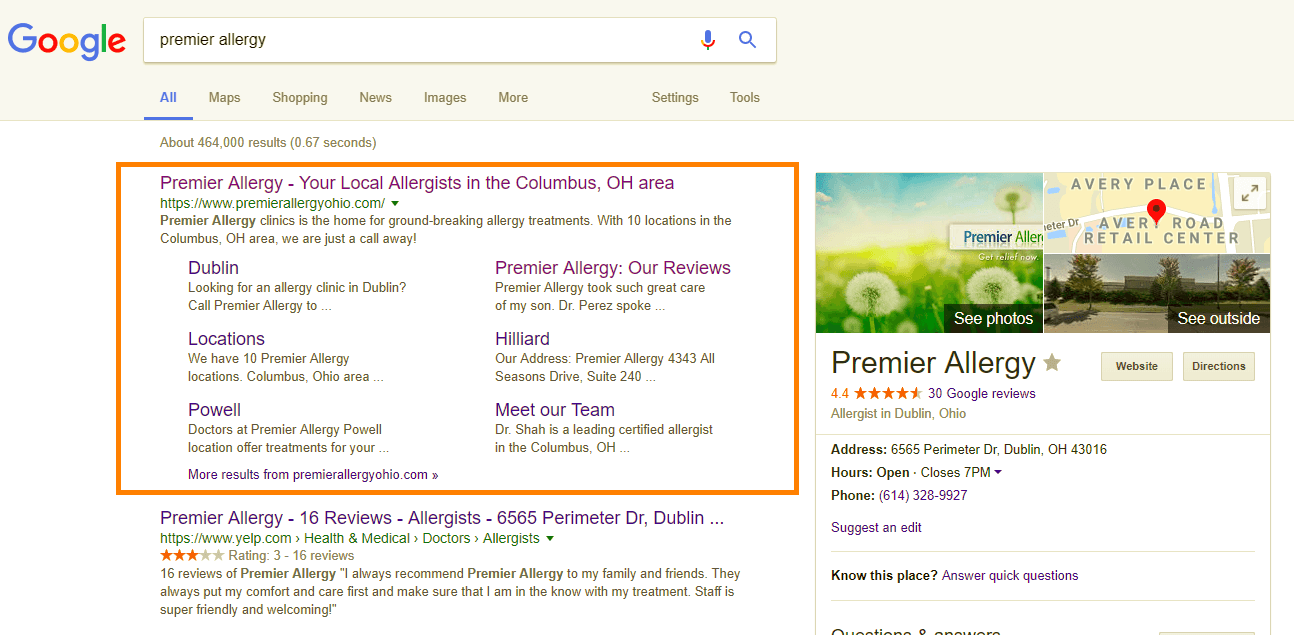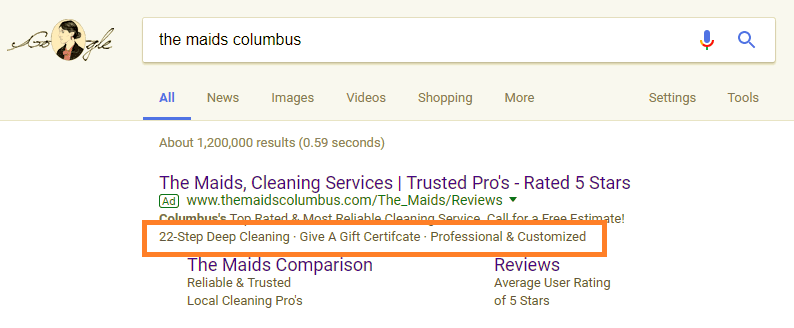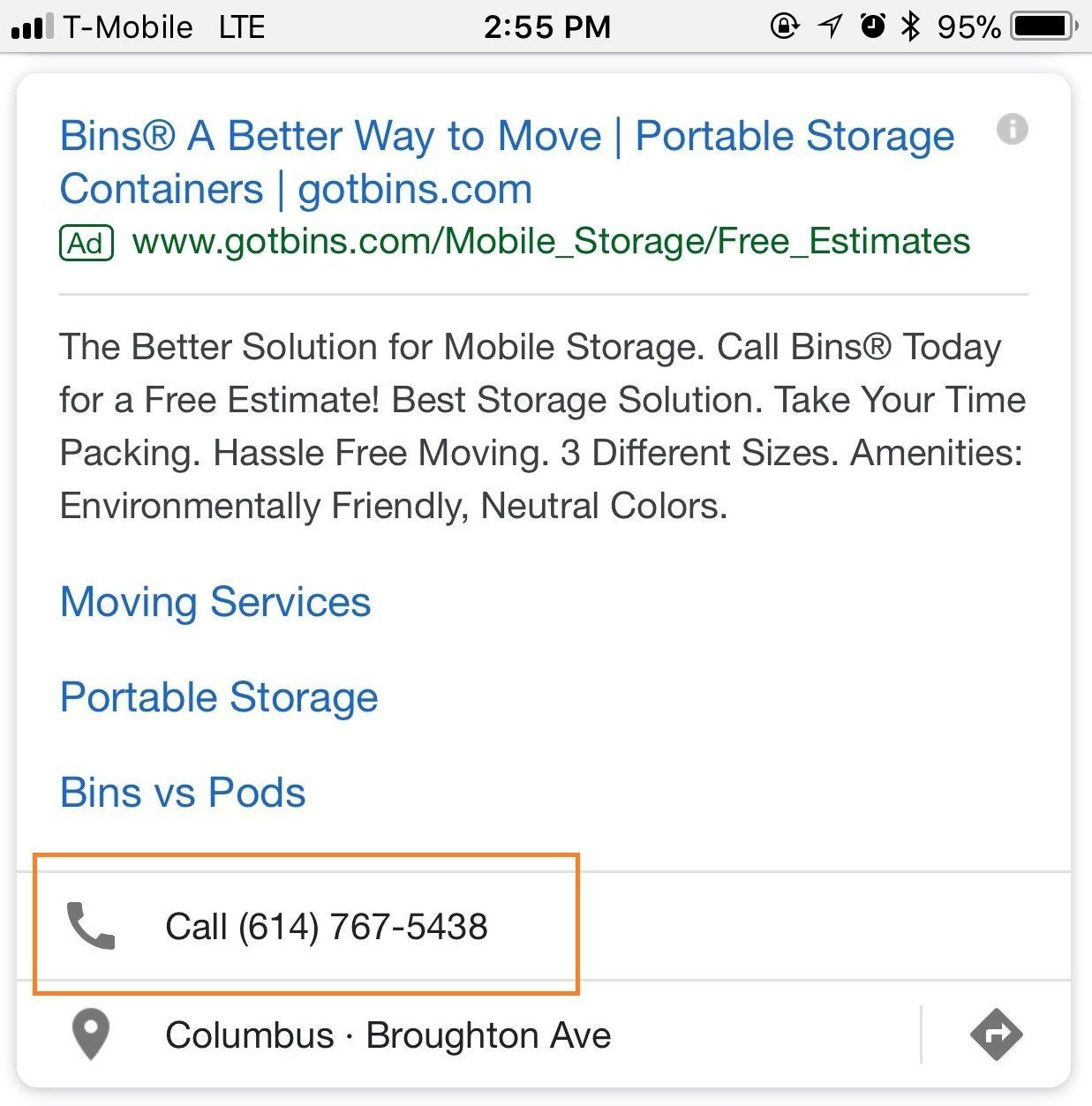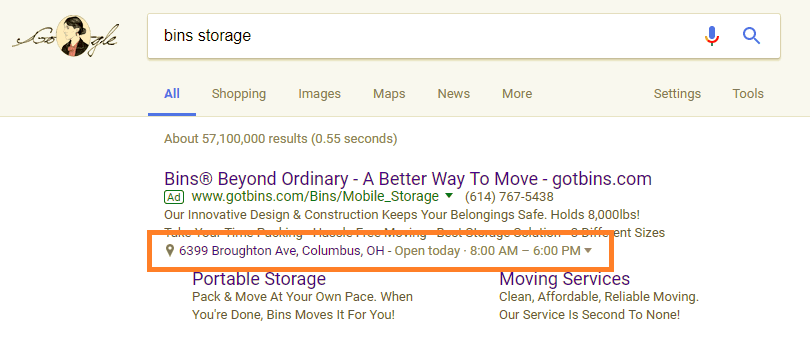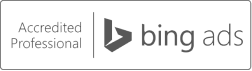The 4 Best Ad Extensions for Small Businesses
How ad extensions work & understanding each type of extension
Much like a tweet, paid search engine ads have a limit on the number of characters allowed in each ad, forcing you to limit the amount of information your ads provide. And just like Twitter recently upped its character limit, search engines like Google and Bing have a way for you to expand your ads, too—for free.
It’s called ad extensions.
While ad extensions aren’t a new feature, many business professionals are unaware of this useful tool or how to use it. We’ve been using ad extensions for our clients for years, so we thought we’d explain what they are, how each type works and which are best for small businesses.
What are Ad Extensions?
AdHawk defines ad extensionsas “extra snippets of relevant information about your business that can be added to your AdWords text ads.” In short, it’s an extended version of your ad
. Things like the location, phone number or additional sitelinks can be included in these ad extensions, giving searchers a better idea of your business’s services, locations, etc.
Within the paid search experience, there are two categories of ad extensionsto choose from: manual and automated. They work exactly as their names imply, with the automatic extension pulling data about your website from various sources to automatically create your ad extension, while the manual extension allows you to create the ad extension yourself.
We recommend manual ad extensions, which allows for more control in managing your ad’s message.
For the sake of this article, we’ll only discuss manual ad extensions. In order to determine which type of ad extension(s) are best for your small business, you must understand what each one looks like and how it functions.
How Much do Ad Extensions Cost?
Nothing.
The best part about ad extensions—other than their ability to help you add specific information to your ads—is that they are free
. They’re an additional feature that comes with working with AdWords. If you’re manually creating extensions, you’ll have to devote time to setting up your ad extensions, but they won’t cost you any additional money.
Best Types of Manual Ad Extensions for Small Businesses
When it comes to choosing which type of ad extensions are best for your business, it really depends on several factors:
- What pages/information do you want to draw attention to?
- Do you want people to come to your site or call immediately?
- What type of business are you (e-commerce, local service, etc.)?
Many of our clients are small businesses, so there are a few types of manual ad extensions we recommend over others:
1. Sitelinks
Sitelink extensions are additional links to specific pages within your website that can appear below your ad. This is helpful because it shows consumers all the specific products or services you offer and directs them to the exact page they’re looking for. You can have up to six sitelinks appear on desktop searches and up to four on mobile searches. You also have the ability to customize which links appear, what they look like and their descriptions.
2. Callouts
Callout extensions are very similar to sitelinks, but without the clickable links. Instead of appearing as a submenu of links to pages within your website, callouts appear as specific keywords or offers shown beneath your ad. They add further detail and relevance to search ad, and maintain a clear call-to-action.
3. Calls
Many small businesses want customers to call immediately to schedule an appointment or request a service, rather than get directed to the business’s website first. This is where call extensions come in handy. They allow you to show your phone number and add a call button to your ad, giving searchers the option to call right from the search page. And since more than half of today’s searchesare being performed on mobile devices, people can simply click a button to call your business from their phones.
4. Location
If your small business thrives on local traffic, location extensions might be best for you. They show your storefront location within your search ad, immediately calling attention to your physical location. This is also an ideal ad extension if you have multiple locations and want to list all your locations in your search ad, giving searchers an idea of where the nearest location is to them.
These aren’t the only types of ad extensions, but they’re the ones we’ve found best suited for producing leads for small businesses.
Add to Your Ads
Ad extensions are another example of how search engines are working with small businesses to help them reach their goals.
Whether you manage your own PPC account or have professionals managing it for you. And since ad extensions add tremendous value without costing a dime, it’s an option that every digital marketer should be including as a standard feature to each PPC campaign.
Get the Latest Content in Your Inbox
Want to be the first to know about new content? Sign up to get our weekly blog posts sent to your email!