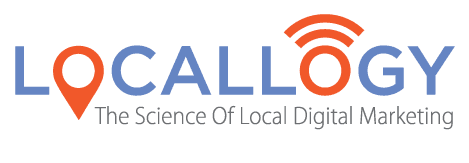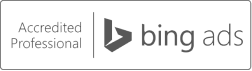The Right Way to Use Pop-Ups on Your Website
There’s no doubt about it – pop-ups have a terrible reputation. And unfortunately, it’s largely a well-deserved rep. Pop-ups have been around since the 90’s, almost as long as the world wide web itself. Since that time, pop-ups have been annoying internet users by blocking site content, causing web pages to load slowly, and displaying ads for things people aren’t interested in.
But, believe it or not, there are good pop-ups out there. Business owners who want to share helpful information with their site visitors and gain new customers along the way – all while not annoying people – are using pop-ups to great effect.
The key is using the right kind of pop-up in the proper way. Here’s how.
Don’t Sacrifice Site Performance
This isn’t as much of a problem as it was say, 10 years ago, but it’s still something to consider very seriously: Do not allow your pop-up(s) to undermine your website’s performance.
There’s nothing worse than a pop-up that’s slow to load, which in turn causes the rest of your site to lag. In fact, a slow website is a sure-fire way to lose site visitors, drive up your bounce rate, and miss out on customers.
The Right Way to Do It
Pop-up designs should be simple. The pop-up itself should not contain a huge high-res photo or anything else that will delay loading. Keep the design clean, make the copy succinct, and any contact forms should be short and to the point. Your pop-up should load almost instantaneously from the moment it first appears on the screen.
Make it Useful
This should really go without saying. Only include useful information or offers in your pop-ups. The very nature of pop-ups mean they get a 100% view rate, so use them wisely.
Steer well clear of anything that could be considered clickbait-y. Clickbait, whether intentional or not, is anything that is (or seems like) false advertising. This could be a pop-up that doesn’t match your website in style or brand and feels out of place, a pop-up that advertises an irrelevant product, or a pop-up that takes the visitor to a completely unrelated website.
The Right Way to Do It
Share your showroom’s new business hours in a pop-up, or tell site visitors when your next sale starts. If you’re trying to grow your email list, offer a free white paper or other resource in exchange for the site visitor’s email. Don’t bother your potential customers with a simple “happy holidays” or “thanks for visiting” pop-up or anything else unnecessary that will draw their attention away from your site.
Make it Easy to Close
Many of your site’s visitors will immediately close your pop-up, even if it’s the best designed and most useful pop-up ever created. And that’s okay – it's just the nature of pop-ups. It’s your job, as the responsible owner of your business’s website, to make it easy for your site visitors to close the pop-up. And by easy, I mean really easy.
Finding it difficult (or impossible) to close a pop-up will quickly send your potential customer away from your website.
Remember, pop-ups behave differently on various devices. Just because the pop-up is easy to close on the desktop version of your site doesn’t mean it’s a simple on the mobile version. Check out the desktop, tablet, and phone versions of your site to learn more about your pop-up's usability.
The Right Way to Do It
In your pop-up design, be sure the standard “X” in the upper right-hand corner of the window is clearly visible. It's also a good idea to include a “no thank you” button or a “close” link within the body of the pop-up. Don't make it overly complicated in the hopes the visitor will stay on your site longer.
Pop-Ups Can Work for You
Huge brands like Amazon, Walmart, and McDonald’s currently use pop-ups on their websites. And if pop-ups are working for them, imagine the difference a well-placed pop-up could make for your business.
But remember, there’s a right way and a wrong way to do it. Follow these guidelines for using pop-ups the right way and watch your business grow.
Get the Latest Content in Your Inbox
Want to be the first to know about new content? Sign up to get our weekly blog posts sent to your email!