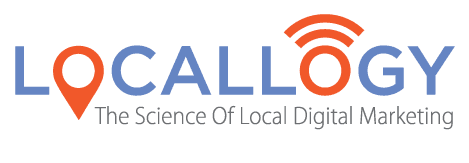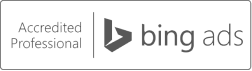Optimize Your Google Business Photos
Your local company’s Google Business Profile (GBP) listing is an essential tool in boosting your website’s search ranking and getting your brand in front of more consumers. And the images included in your listing are key to using your GBP to full effect. Humans are, after all, visual creatures, especially in the digital age.

In fact, Google Business Profile listings with photos get about 35% more clicks than listings without. But it’s important to remember not all images are created equally. And some of the images displayed in your GBP may be causing more harm than good.
Learn how to optimize your Google Business Profile photos to enhance your search visibility and increase conversions.
Use the Right Kind of Photos
Start off by performing a local Google search for your business vertical. Check out the results in the images and map searches. These results are the top-ranking images for your search terms. And in order to rank for these search terms, your photos should be similar in content.
For example: An image search for “kitchen remodeling near me” returns—you guessed it—photos of beautifully remodeled kitchens.

If your GBP photos are primarily shots of the outside of your building, pictures of your team, or repeated images of your logo, you’re going to have a hard time ranking higher than your competitors and attracting new customers.
Consumers want to see your products or the results of your work, hence the kitchen photos in the “kitchen remodeling” search results. Product photos draw your customers in and entice them to click through to your website or call you directly from your GBP listing.
Get Rid of Stock Photos
While it may seem easier and cheaper to use stock photos rather than paying a photographer to capture your products or projects, it’s not a great idea. Stock photos are available to anyone who is willing to pay for them and, in many cases, you’re purchasing the use of the photo, not the photo itself. That means the photo you load on your GBP or website could be used again and again by other businesses or individuals.
Google’s search algorithm looks for quality, unique content, and that includes images. In other words, using stock photos could actually be a determent to your search ranking.
Stick to the Basics
With all the amateur photo editing tools available, it’s tempting to tweak your photos here and there to make them look better. While cropping your photos is fine and one or two slight corrections is usually okay, beware of going overboard.
Avoid applying any kind of filters to your photos. Don’t use photos with anything other than standard exposure. And don’t add decorative frames or other artistic flourishes. These sorts of edits appear unprofessional to consumers. Worse, a heavily edited photo will cause Google to question its quality and authenticity, thereby lower its ranking potential.

Encourage Review Photos
Some of the best GBP photos aren’t professional shots at all—they're customer photos submitted with reviews. When your customer leaves a review and attaches a photo of their product or service, it provides a level of validity not only to the review itself, but also to your business in general.
Hopefully, you’re already inviting your customers to leave reviews. As part of that, be sure to encourage the customer to upload a photo or two. You’ll find your customers are often happy to share the results of a satisfactory experience.
Optimize Your Google Business Profile Photos
A fully optimized Google Business Profile can have a profound effect on your search engine ranking and overall online visibility. While you’re making your GBP the best it can be, don’t forget the important role your photos play in its success.
Get the Latest Content in Your Inbox
Want to be the first to know about new content? Sign up to get our weekly blog posts sent to your email!