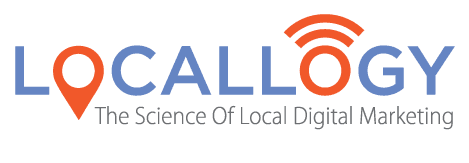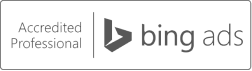What to Do When Your Competitors are Violating GMB's Terms
Local business owners know how important Google My Business (GMB) is to ranking in local searches and attracting customers. An optimized GMB listing can mean more prospects, more reviews, and ultimately, growing your business.
Unfortunately, the power of GMB leads some business owners to engage in unscrupulous practices. In an attempt to boost their visibility, these businesses may - whether blatantly or not – violate GMB's terms of service. While Google does a pretty good job of policing, its universe is vast and sometimes these violators aren’t caught right away (if at all.)
Meanwhile, the honest, hardworking business owners who follow GMB’s terms are suffering. Their ranking drops, would-be customers aren’t finding them online, and their paid ad campaigns are underperforming.
Fortunately, business owners don’t have to settle for lower rankings and less visibility due to unfair Google My Business practices. If you find that your competitors are using unethical means to boost their GMB listing’s performance, try these methods to even the playing field.
Google My Business is User Driven
Of course, GMB listings are claimed and managed by the business. And ideally, the business itself keeps the GMB listing up-to-date. But Google relies on its users to also ensure information is correct. It’s quite simple for users to report incorrect, inappropriate, or false information on any GMB listing.
Even though you’re a business owner with your own GMB listing to manage, don’t forget you’re also a Google user. You have the same user options available to you as any other consumer. And this is how you can fight back against unethical GMB listings.
To be clear, these options are not tattling or playing dirty. You’re simply reporting incorrect information or unfair practices that are breaking Google’s rules.
It’s also important to note that submitting suggestions and corrections to Google is completely anonymous unless you upload photos as proof. These photos will appear publicly with your name and profile photo attached.
Issue 1: Keyword Stuffing a Business Name
Keyword stuffing can mean different things depending on the situation. But when it comes to Google My Business, keyword stuffing is the practice of adding descriptors to the business name on the GMB listing. This can give a dramatic boost in local search rankings. It’s also against GMB’s terms of service.
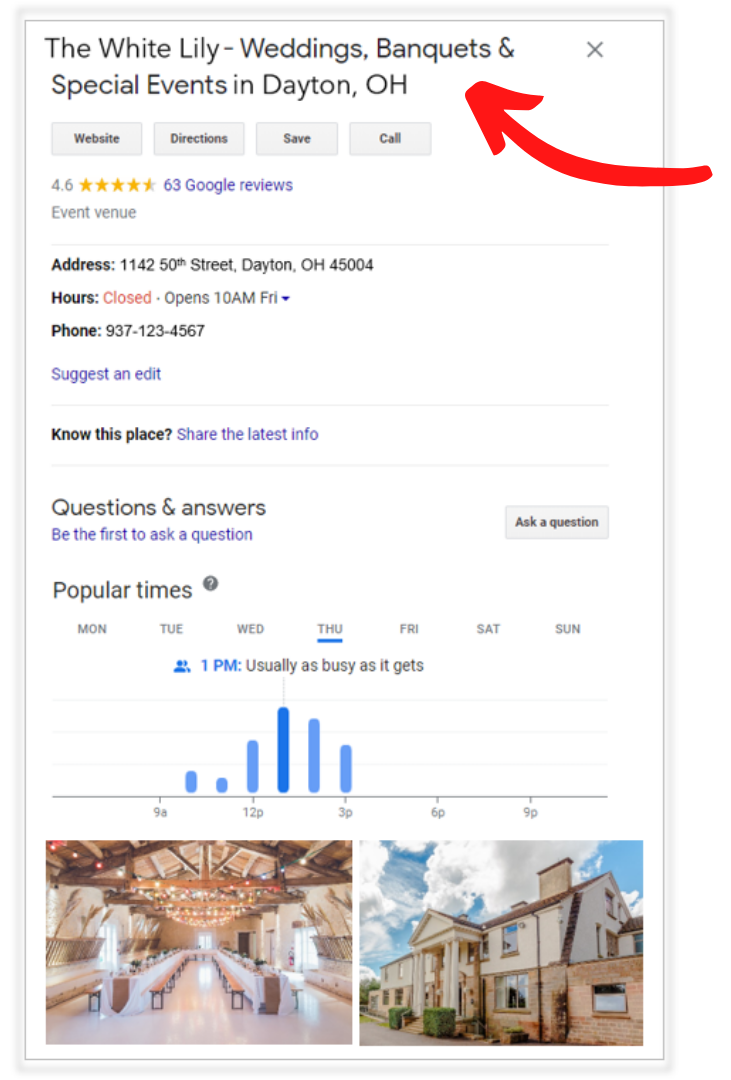
This is an example of keyword stuffing. The business name is The White Lily. Notice they’ve included several keywords, including their location, in the business name field.
If you find a competitor is keyword stuffing, here’s how you can report it:
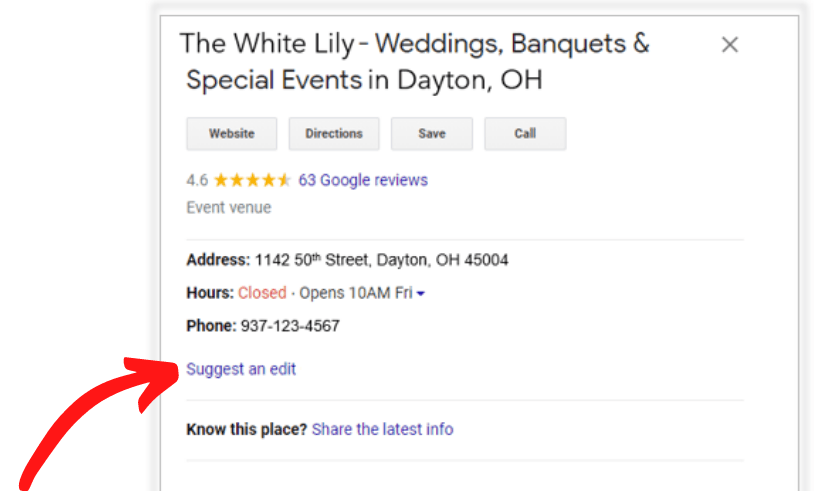
Start by clicking the Suggest an edit link within the GMB listing.
Then, click the Change name or other details option.
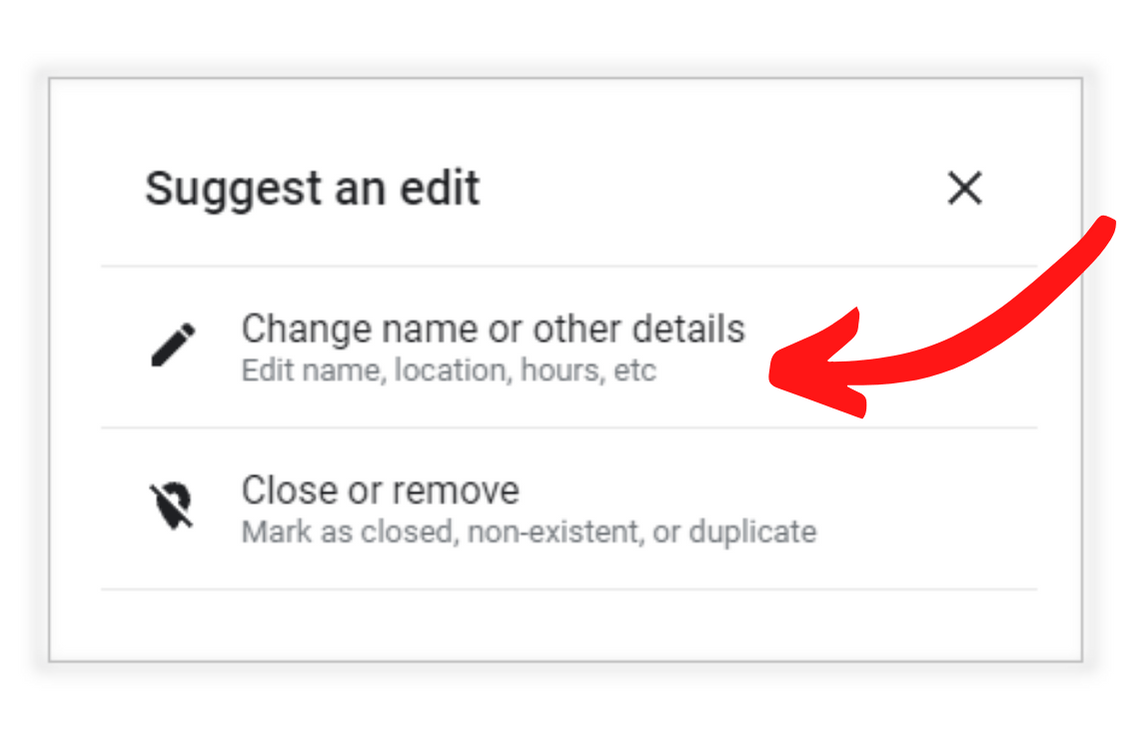
You may now type in the correct name of the business, without the extra keywords. Remember to click Send.
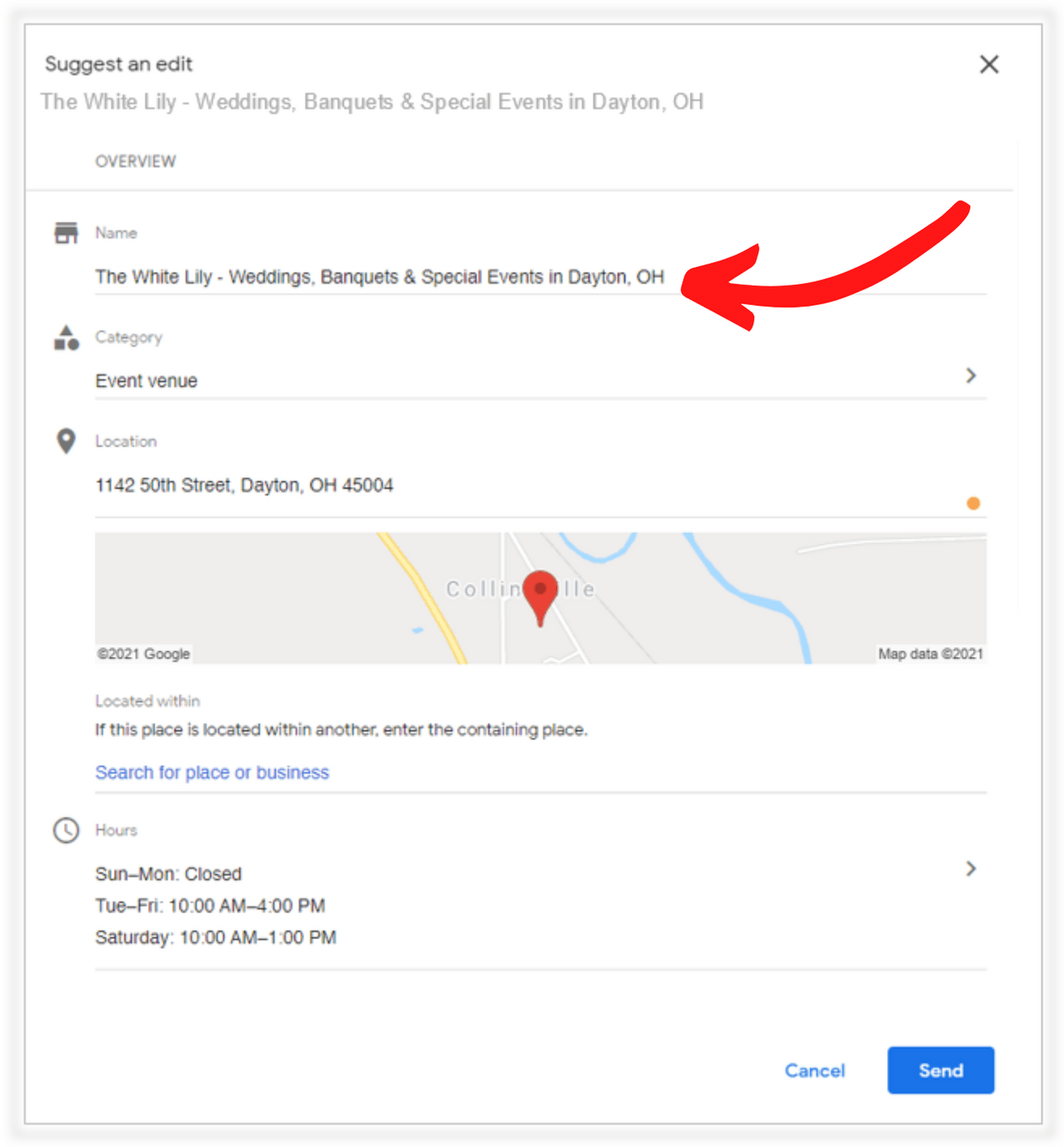
Issue 2: Using a Paid Mailbox or PO Box Address
GMB is for local businesses with physical locations or a specific geographic service area. Businesses are required to have a physical address associated with their GMB listing. Paid mailboxes, PO boxes, or other virtual mail services are not permitted.
If you find a competitor doesn’t actually have a physical location and they’re using a mail service to mask this fact, you can report it here:
Begin by clicking the Suggest an edit link in the GMB listing (see above.)
Continue by clicking Close or Remove.
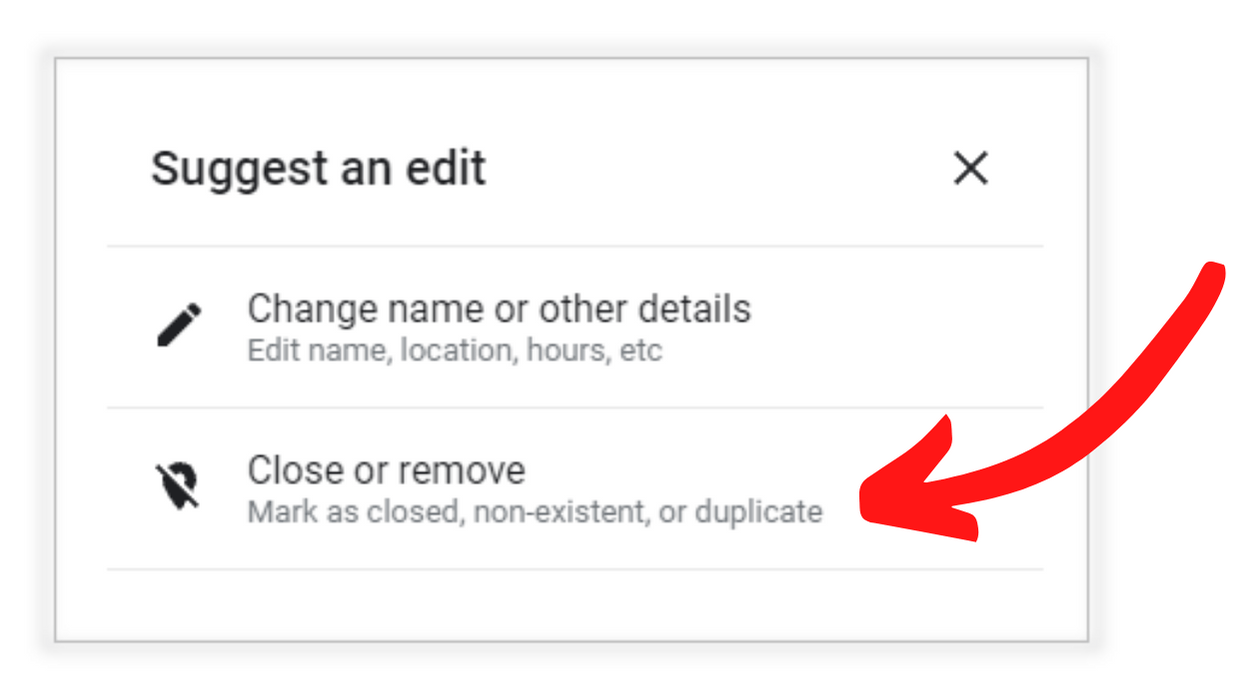
Finally, choose the appropriate option. In the case of a business using a PO Box or virtual mailbox, you should select Doesn’t exist here. Follow through the steps and complete the requested details.
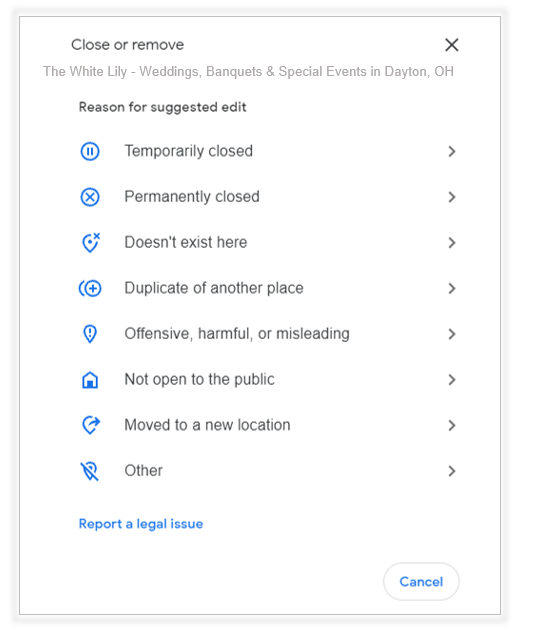
Issue 3: Offering Goods or Services in Exchange for Reviews
It should go without saying, business should not offer anything in exchange for a customer review. Google encourages you to ask your customers for reviews, but paying for reviews or offering something in exchange for a review is against their terms of service.
If you learn your competitor is getting reviews using unethical means, you’ll need some sort of substantiation, like a photo or screenshot. You can then contact GMB Support and make a report.
The Google team will respond to you with a case number and they’ll go about investigating your report.
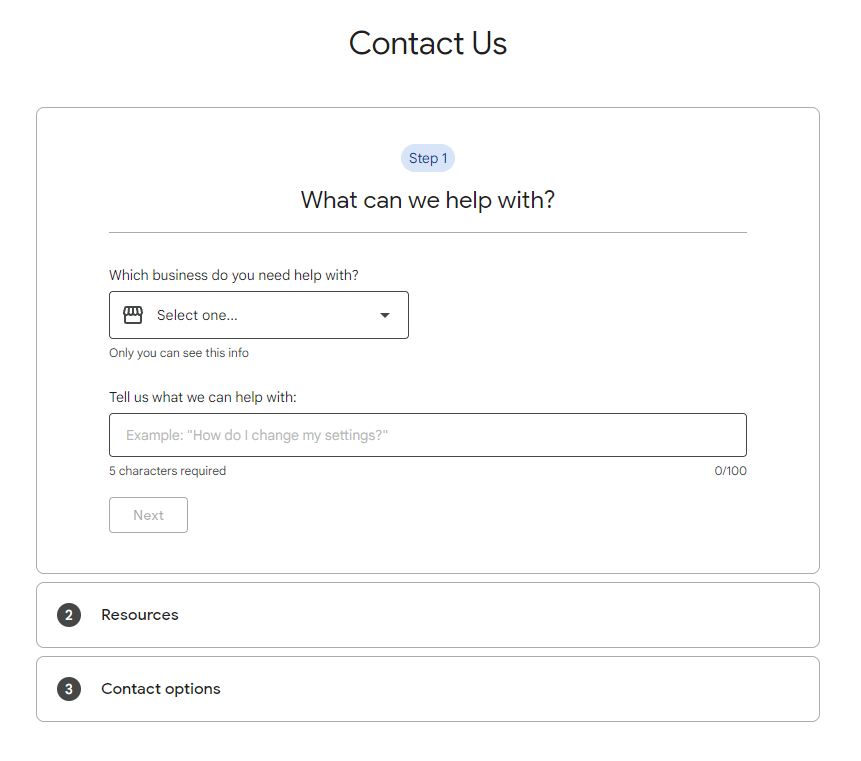
What Happens to Listings That Violate GMB’s Terms
Violating GMB’s terms of service can result in a variety of outcomes. In some cases, the listing may be suspended. In other situations, if Google can’t substantiate the issue, the case may be closed with no action.
For violations they can validate, Google has two levels of suspension they may invoke.
Soft Suspension – The business owner can no longer manage the GMB listing. This listing is still live and ranking is usually unaffected, but no changes can be made to the listing. This type of suspension often means the business owner needs to “start from scratch” reclaiming and reverifying their listing.
Hard Suspension – The listing is removed from GMB altogether; the business will not show up in search results. In some cases, listings can be recovered from a hard suspension, but there is a long process involved.
Creating a Consumer-Friendly GMB
Google My Business is not just a way to get your business in front of more customers or to increase your search engine ranking. In fact, it’s not really about you, at all. GMB is a listing service for consumers. It helps people find the goods and services they need, allows them to read reviews and add reviews themselves, and provides them with maps and directions.
Ensuring GMB listings are accurate and trustworthy benefits you, by leveling the playing field with your competitors. But more importantly, it benefits the consumers using GMB to find local businesses.
Get the Latest Content in Your Inbox
Want to be the first to know about new content? Sign up to get our weekly blog posts sent to your email!