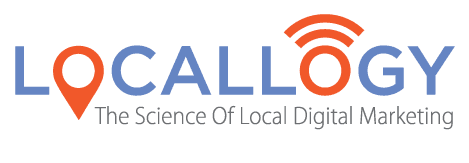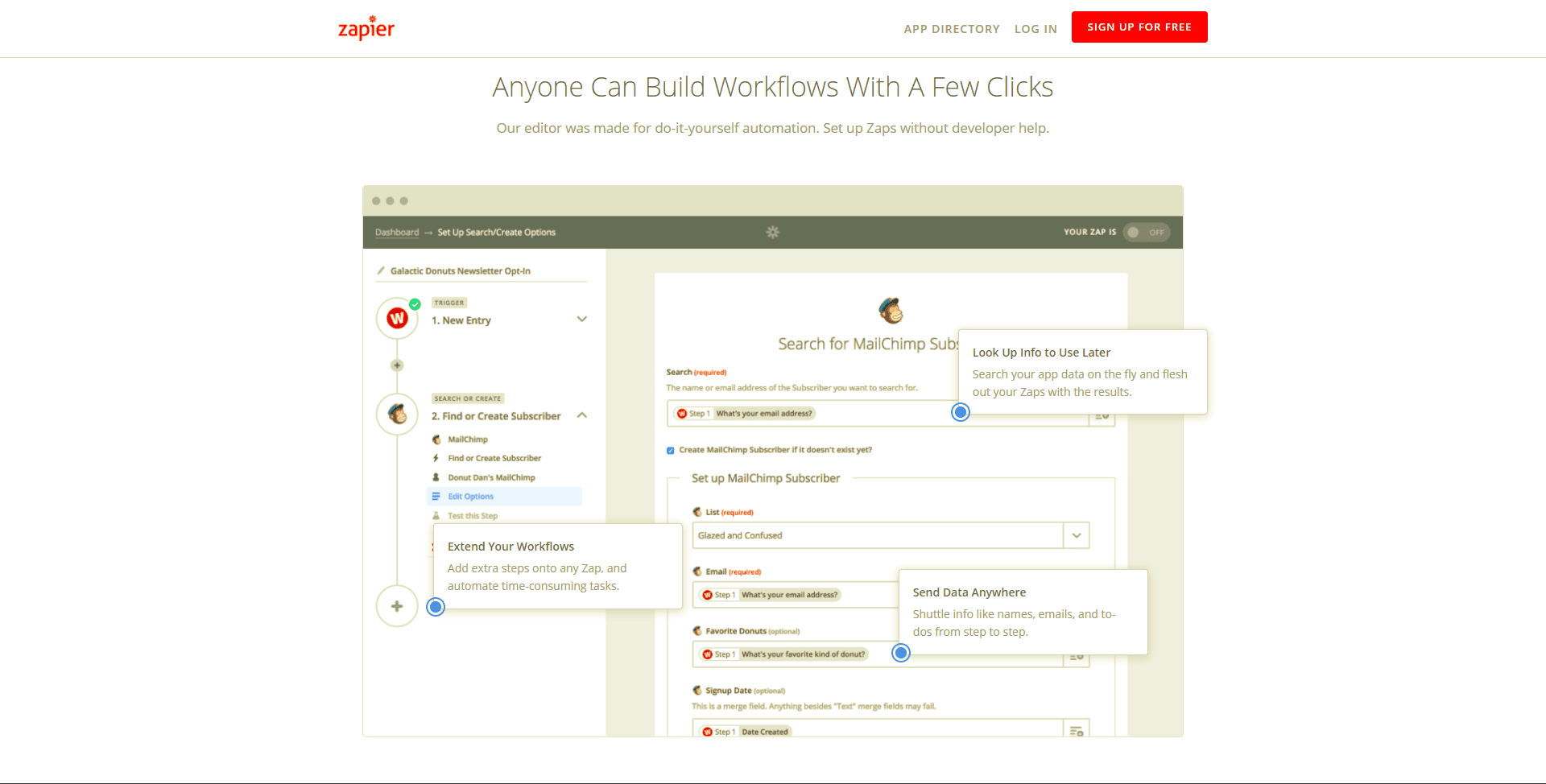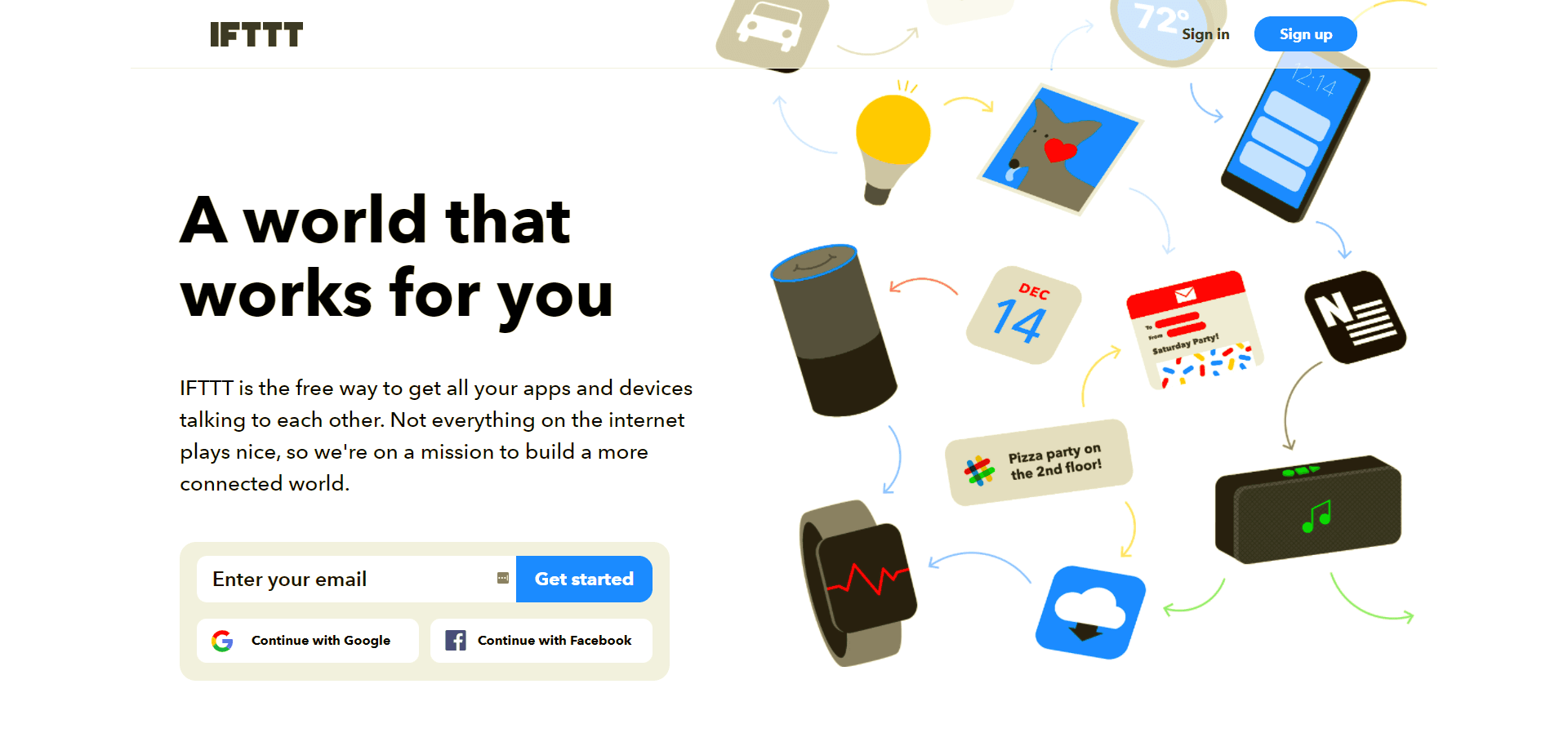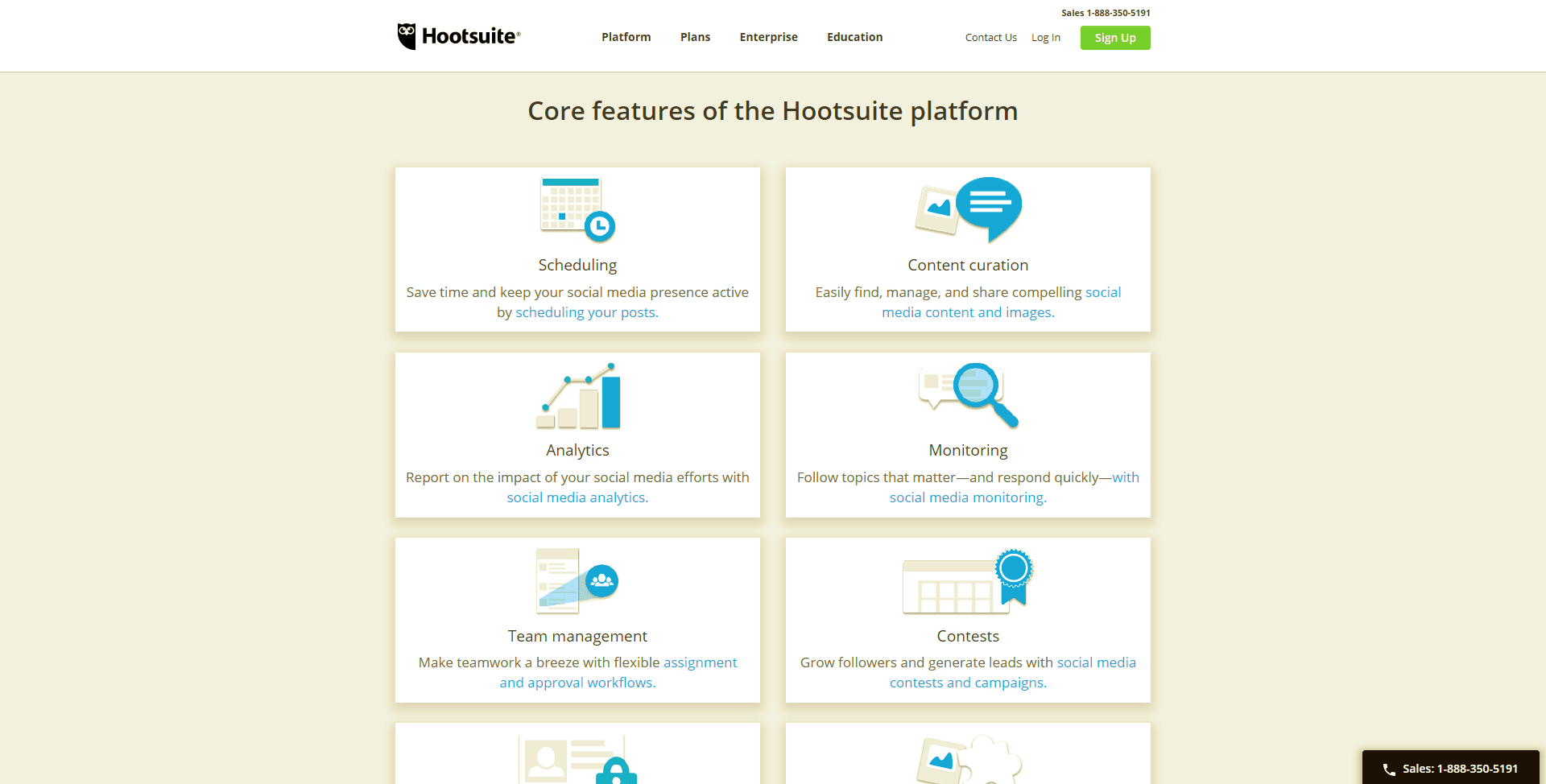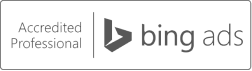How to Save Time by Automating Your Tasks
Automating Tasks & the Services to Help You Do It
Keeping up with today’s expanding online services can be difficult. Even more difficult than keeping up with them is figuring out how to use them efficiently, especially when you also have a business to run. From posting regularly on a variety of social media platforms to navigating Dropbox and other cloud-based services, it’s easy for technology to make our lives more complicated than simplified.
But what if you had a system that could create workflows by linking all the software you use on a daily basis and automatically performing the repetitive tasks you hate doing?
Tasks like saving your email attachments to the appropriate Dropbox folder, or creating one single social media post that gets published on all your company’s social media accounts can easily be done on their own. We’ve found a few services that make automating your daily tasks simple and effective, giving you more time to run your business.
Here are the services we recommend to automate repetitive tasks, integrate your technology and manage social media accounts.
Disclaimer: We are NOT promoting any of the following services as paid partners. Some are tools we use, and some aren’t, but all are great examples of services that save time and make running a business easier.
Automate Repetitive Tasks
There are plenty of daily tasks that take up time you could be putting toward your business in more constructive ways. Rather than waste your time or hire an assistant to do these for you, we recommend Zapier, an app-connecting tool that automatically moves info between your web apps.
Here’s how it works.
You start a workflow by picking a trigger. You then tell Zapier what action you want to happen next, and then further actions after the initial one. It might sound a little confusing, but it’s a simple waterfall effect that can remove time-consuming steps from a daily process.
For example, let’s say you set up a trigger and actions for your business’s email account to automatically schedule appointments clients make from your website:
- Trigger:
“When I get a new email to my business account”
- Action 1:
“Create a Google Calendar appointment for the day/time requested”
- Action 2:
“Send automated response to customer that appointment has been scheduled”
The bottom line: Zapier makes your life easier by creating certain workflows that automatically triggers actions, saving you time and the need to perform a repetitive task.
Integrate Technology
Zapier is great for automating tasks on apps, but what about when you want to incorporate physical technology, like voice-controlled devices, smart watches or even light bulbs? For the tech junkies who want to connect and use their technology in a variety of ways, we recommend IFTTT, a service that gets all your apps and devices talking to each other.
Here’s how it works.
IFTTT is creating a way to connect all your technology so you can work smarter, not harder. It’s similar to Zapier in allowing you to create triggers and actions, but it allows you to incorporate different forms of technology that aren’t necessarily apps. Plus, it’s free to use.
Here are some examples of how you can integrate your apps and technology to help your business run more smoothly:
If you have a large showroom or office space, connect Philips Hue smart lighting
to your Google Calendar
to automatically turn all lights on when you have an appointment with a customer.
Tell your Amazon Alexa or Google Home
to send an email
while you’re working on a project.
Let clients know if you’re out of the office by publishing a Facebook post
from your voice-activated Google Assistant
app on your phone.
There are endless possibilities with IFTTT. And with more and more advanced technology coming out, this is a great service to get all your devices connected and on the same page, so you can get tasks done wherever you are.
The bottom line: IFTTT gives you the power to connect software and devices that normally wouldn’t have the ability to communicate or integrate with one another.
Manage Social Media
If you do any social media management, there’s a good chance you’ve at least heard of Hootsuite. It’s a tool many marketing companies—or really anyone who does social media management—use to post on multiple platforms. And with a wide variety of social media platforms available, this is a tool that can help you stay organized.
Here’s how it works.
Hootsuite makes social media management easy at any level. It connects all your accounts to one place, letting you write, schedule and publish posts from one dashboard. This means you can create several posts at once and schedule them to post later to as many accounts as you want. Hootsuite also shows you analytics on how well your content is performing. Whether you want to post on Twitter, Facebook, Instagram, YouTube or any other platform out there, you only have to go to one place.
Here’s how many small businesses are using it to free up time:
- Create a single post about a holiday special and publish it on multiple accounts.
- Check analytics
to see which posts are getting attention and make adjustments
to future posts to get continued audience engagement.
- Schedule dozens of posts
in your free time to be published later, during your busiest hours.
The bottom line: Hootsuite allows you to schedule and publish posts to a variety of social media accounts from a single location, so you spend less time managing your accounts.
Run Your Business; Don’t Let Your Business Run You
Sure, saving email attachments and writing appointments in your calendar aren’t difficult tasks. But using automation services like Zapier, IFTTT and Hootsuite removes those simple, yet time-consuming tasks from your day, leaving you with more time to run your business.
Get the Latest Content in Your Inbox
Want to be the first to know about new content? Sign up to get our weekly blog posts sent to your email!