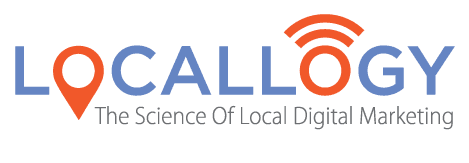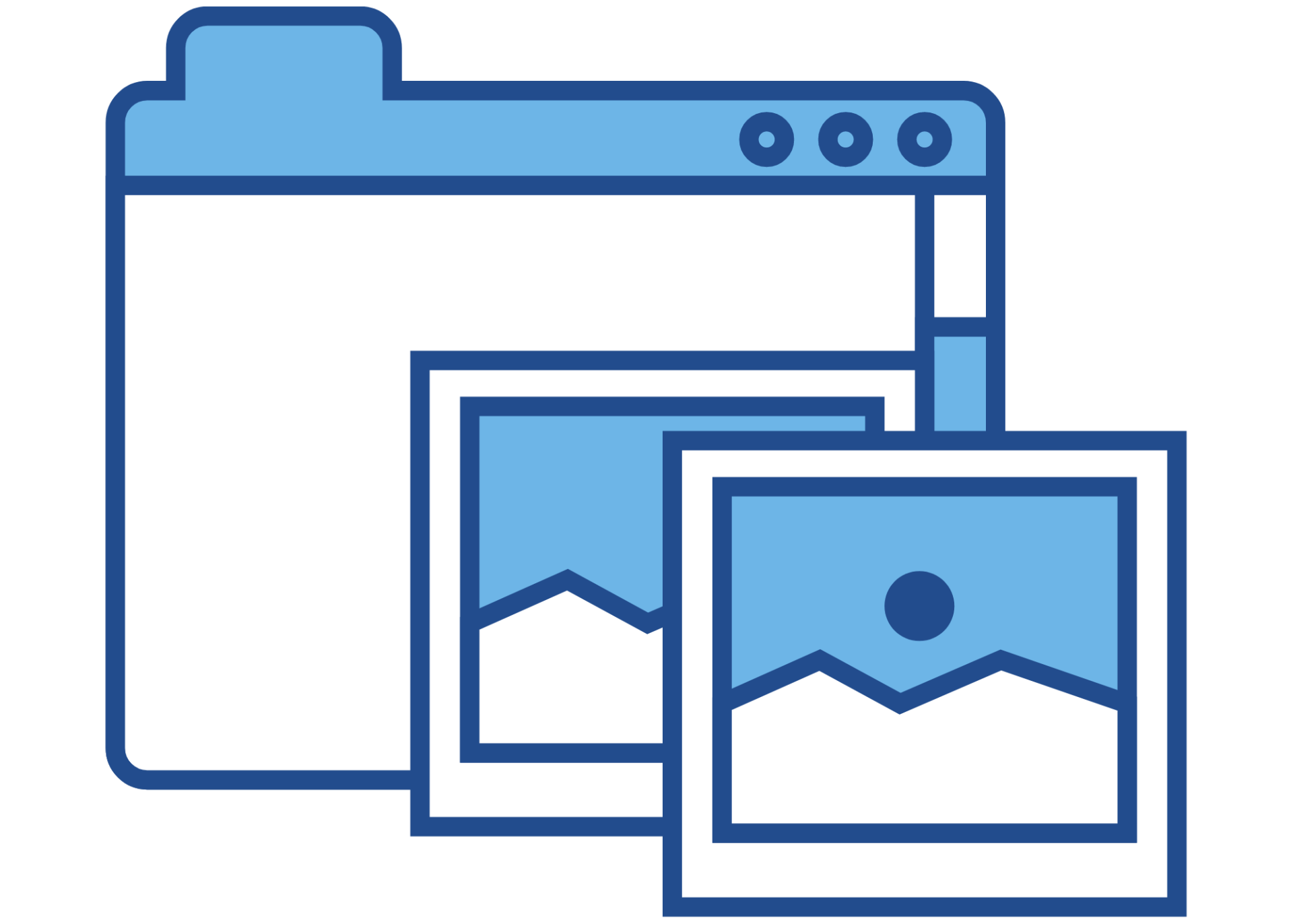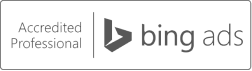Digital Property and Ownership – What You Need to Know
As a business owner, you’ve got a lot going on. Keeping track of your digital property may not be high on your priority list – but it should be. Are you in control of your company’s online image and digital assets? If not, do you know who is?
When you do not own your company’s digital property, you are not fully in control of your brand. If you are not in control of your brand, your company is at risk.
What are Digital Assets?
Techopedia defines digital assets as:
A digital asset is any text or media that is formatted into a binary source and includes the right to use it; digital files that do not include this right are not considered digital assets. Digital assets are categorized into images and multimedia, called media assets, and textual content.
If you’re not fluent in tech-speak, here’s the translation:
A digital asset, also known as digital property, is essentially any online page that formally represents your brand or your company. Here are the most common examples of digital property:
- Social media pages
- Business directory listings (like Google My Business or Yelp)
- Website host (the entity that hosts your website, like GoDaddy or Host Gator)
- Google Analytics
- Website domain (essentially your web address, like mycompany.com )
- Website Content Management System (the "back end" of your website, like Duda, Joomla, or WordPress)
Why Does Digital Property Ownership Matter?
To many of us, owning a piece of digital property is a pretty abstract idea. These aren’t tangible things and, in cases like hosting and domains, you can’t even actually see them. But these assets are very real and for some of them, you’re probably paying a monthly or yearly fee.
So why does it matter who technically owns these assets? The answer is two-fold. Here’s why:
First, and most importantly, if you don’t own your digital assets, you can’t control them . The second part of this is, if you don’t own your digital assets, you may not be able to access them when you need to.
Here are some practical examples to help you understand.
Your IT Director purchased your domain name, set up hosting, and built your website. He paid for everything with your company credit card, so you assumed everything was fine. But the IT Director left the company a few months ago and you’re just learning that everything he purchased and set up was done in his name. Now he’s the registered owner of your domain name and hosting – not your company. He knows the logins and the passwords and since you’re not the registered owner, you’re going to have a hard time accessing those accounts. In essence, he owns those pieces of digital property, even though he is no longer with your company.
This is a very clear example of someone else owning your digital property, because someone else’s name is registered on the accounts. But what about digital assets that don’t really require a registered user? You can lose control of those, too. Consider this:
You’ve hired a social media manager who set up Facebook, Twitter, and Instagram accounts for your company. After some time, you weren’t getting the results you wanted so you fired the social media manager. Now you’re trying to login to your company’s Facebook account, but you can’t because you don’t know the password, the email associated with the account, or any of the security questions.
Even though you don’t pay for social media accounts and your employee didn’t technically register as the owner of the account, they’re still inaccessible to you.
How to Protect Your Digital Assets
Social Media Accounts
As a matter of good business, your social media accounts should have multiple administrators within your organization in case anyone leaves the company. And most importantly, be sure the passwords are saved in a secure location where you can access them at any time.
Business Directory Listings
Much like social media accounts, your business directory listings should have multiple administrators and a master file with the current passwords. If you find a directory listing for your business that you don’t control, reach out to the directory (Google Business Profile, Yelp, etc.) directly for help.
Hosting
First, know who is hosting your site. Even if your site is maintained by an outside party, it’s important to know where it’s hosted. In addition, be sure you have the current login and password that will allow you administrative access. And finally, maintain a backup of your site in-house.
Google Analytics
Ensure your company has administrative access to your Google Analytics. This is especially important if you work with an outside marketing firm or similar service who will also have access. If you don’t have administrative access, contact Google directly.
Domain
It’s imperative your company owns its domain name. Be sure it’s registered to the company, not an individual person. And keep your domain registrar password under lock and key. Nearly no one in your company, other than you, needs this password.
Content Management
While there may be several people who administer your company's website, it’s doubtful they all need 100% access to everything. Most website content management applications offer different levels of permissions, allowing users to access only the portions of the site they need to. Assign permissions to users only as needed for their role in site administration.
Passwords
Are you noticing a theme here? If you guessed passwords, you’re right. While it’s not specifically mentioned in each entry above, protecting your passwords is essential in safeguarding your digital property. We recommend using a password manager like a free LastPass account that has the added benefit of generating strong passwords.
Sometimes it’s as simple as contacting a platform for a password reset, but sometimes it’s as serious as suing someone for control of your domain. The type of digital property doesn’t matter—keep track of your passwords in a secure place and never share your passwords with anyone unless it’s essential for their job function.
Nee more help? Reach out to us at
Locallogy. We're internet marketing experts and we love answering questions and helping our clients learn more about the digital marketing space.
Get the Latest Content in Your Inbox
Want to be the first to know about new content? Sign up to get our weekly blog posts sent to your email!