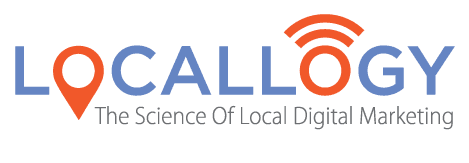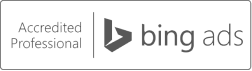FAQ: Why do I Need Google Analytics if my CMS Shows Analytics?
3 reasons you still need Google Analytics—even if your CMS provides website data
If you use any of the most common content management systems (CMS) out there—like Wordpress, Wix or our Rapid Website Platform —you probably have access to basic analytics about your site. From number of page visits to web traffic sources, there are basic stats you should be able to see from your CMS dashboard.
For free.
However, digital marketing professionals prefer to use Google Analytics when it comes to tracking website performance. Sure, Google Analytics gives you access to a lot more data, but do you really need all that data to interpret the success of your website?The answer, in short, is yes. That is, if you want to fully understand how to see where people are going on your site and use those metrics to adjust your digital marketing strategy.
While the answer is a no-brainer to digital marketers, we’ve had clients ask this question before. These are the reasons we use to explain why you should still use Google Analytics, even if your CMS offers basic site tracking data.
1. Site Traffic Isn’t the Best Metric
The number of people coming to your website isn’t the only thing you should be tracking. And for the most part, that’s what basic CMS analytics will show you. Don’t get us wrong; you want to see your overall site traffic increase over time. But there are plenty of other metrics that will be more useful in gauging your overall success than simply the number of visitors who come to your website.
- Bounce rate:
how quickly people are leaving your site after clicking on it.
- Source:
where people are coming to your website from.
- Unique page views: the number of new people coming to your website (Google separates this from the total number of page views, which includes consumers repeatedly coming back to your site).
These are just a few of the metrics Google Analytics will show you that your CMS likely will not.
2. Integration with Other Google Services
Analytics isn’t the only data tracking service offered by Google. Search Consoleand Google Adsare two other areas that measure your performance with keywords and paid ads. These are tools you can use to your advantage when it comes to digital marketing if you know how to read the data.
For example:
- You can use Search Console to figure out which keywords are best to use for your targeted audience.
- From there, you can create a PPC campaign on Google Ads to ensure you’re showing up for those specific keywords.
- Then, turn to Google Analytics to see in-depth measurements like page traffic and bounce rate, which will help you determine if the people coming to your site for that targeted keyword are finding what they’re looking for.
This high-level integration is something you won’t get with basic CMS analytics.
3. Google Analytics is (Usually) More Accurate
Because Google looks at more data than most content management systems, you’ll get a more well rounded, and therefore, more accurate , depiction of site analytics. We’re the first to admit that Google isn’t always 100 percent perfect with their tracking, but even with its occasional imperfections, it’s still the best data-tracking tool out there.
The search engine has ways of filtering out bots and finding more exact numbers for metrics like page sessions. That means they take factors into account like when one user clicks the same link multiple times. Content management systems often count each of those as a separate hit, skewing your data.
Google to the Rescue
Google is one of the most universally used websites, and their analytics platform is no different—with good reason. We know that some small businesses might see Google Analytics as an unnecessary cost when they have free tracking available through their CMS.
But when it comes to using data to adjust your digital marketing strategy, you want the best possible results to base your campaigns on—and Google Analytics just can’t be beat.
Get the Latest Content in Your Inbox
Want to be the first to know about new content? Sign up to get our weekly blog posts sent to your email!