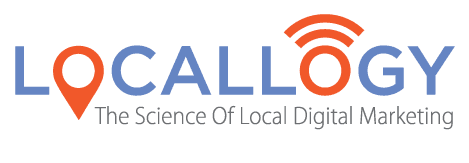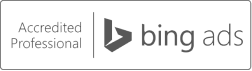Adding an FAQ Page to Your Website? Make It Better With 5 Simple Tips
In today's fast-paced digital world, customers crave information and expect immediate answers to their questions. Checking a business's website or Google Business Profile for information has become an almost unconscious step for consumers.
But what happens when the question is more than just, "When are you open?" or "What's your phone number?" Where do consumers go when they have questions beyond just general info?
That's where a Frequently Asked Questions page comes in. An FAQ page offers a concise yet comprehensive resource that saves time, boosts customer satisfaction, and enhances the overall user experience. With an FAQ page, you can answer commonly asked questions about your business and you can also drill down into some specific areas that make your business unique.

Organize Your Questions
The good thing about FAQ pages is they’re usually full of short blurbs of information, easy to understand and digest. The bad thing about FAQ pages is sometimes they’re just huge lists of Q and A’s with no real pattern.
Use bullet points or subheadings to organize the content and make it scannable. Trim any unnecessary details and focus on addressing the most common inquiries. By maintaining simplicity and clarity, you provide a seamless user interaction, enabling customers to quickly find the information they need, fostering a positive impression of your business, and saving their valuable time.
Your FAQ page will naturally contain a lot of text, so be mindful of the user experience and how the page will be presented on both desktop screens and mobile devices.
Speak to Your Community
Incorporating information specific to your local business on an FAQ page is a powerful way to establish a deeper connection with your target audience. By addressing concerns and inquiries that are unique to your locality, you demonstrate a genuine understanding of your customers' needs.
This can include questions about local delivery options, regional pricing variations, or specific services tailored to your area. Furthermore, including details about local partnerships, community involvement, or special events showcases your commitment to the local community. By personalizing your FAQ page with relevant local information, you not only provide practical answers but also create a sense of familiarity and trust that sets your business apart from the competition.
Include Info on Accessibility and Convenience
Ensuring accessibility is a vital aspect of inclusivity, and incorporating it into your local business's FAQ page demonstrates your commitment to serving all customers. By addressing questions related to accessibility, you create a welcoming environment for everyone and you foster an inclusive atmosphere that values and respects the diverse needs of your customers, ultimately strengthening your business's reputation and customer loyalty.
Remember though, accessibility isn't always about a handicap or disability. Accessibility also means the inclusion of people who have challenging or varied circumstances—such as the inability to use digital communication methods or a lack of transportation. Add a line or two on your FAQ page about how you can help customers in unique situations.

Keep it Simple
Keeping you local business's website FAQ page simple and to the point is key to its effectiveness and user-friendliness. Visitors often turn to the FAQ page seeking quick answers to their questions, so it's important to present information in a concise and easily digestible format. Avoid lengthy paragraphs and instead opt for clear, straightforward language.
There’s no need to get bogged down with a ton of detail. Your answers shouldn’t be more than a line or two. And remember, long lists of questions need categories and sub-headings. When you include paragraphs of information or an unmanageable list of questions on your FAQ page, there’s a good chance your customer won’t read it or worse, they’ll click off your site completely.
Use language your clients will understand, address the immediate question without veering off topic, and always provide a contact option where your site visitors can reach you for more information.
Keep Your FAQ’s Updated
There's nothing worse than seeking out information only to find it and realize the info is out of date.
Be sure to keep your FAQ’s as current as possible. Review them on a frequent basis and as things change in your community and with your business, update your page's content accordingly. Outdated or inaccurate information on your website will harm the relationship you're working on building with your site visitors.
Boost Your Website's Performance with an FAQ Page
Your website’s FAQ page is a great way to share information and updates with your customers, build a rapport with your client base, and allow you to demonstrate your company's expertise.
FAQ’s are perfect for new clients who are just starting out with your company or prospective customers who don’t feel comfortablereaching out to your company yet . Remember, keep your FAQ ’s short and sweet, organized, and relevant to your business and community.
Get the Latest Content in Your Inbox
Want to be the first to know about new content? Sign up to get our weekly blog posts sent to your email!