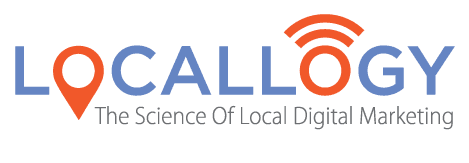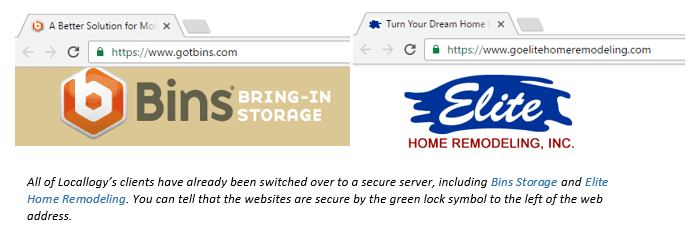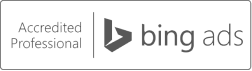Google Chrome Responds to HTTPS and Updates Server Security
Web Security
If you frequently use Google Chrome as your web browser, you may or may not have noticed the symbols used in the URL bar. It might be a green lock, a red warning triangle or a series of other signs. The symbol you see depends on what website you are currently on, but what exactly do they mean?
Starting in January, Google Chrome will be implementing a new measure to warn users about certain sites that are not secure in your browser bar through the use of symbols and warnings. Chrome will start categorizing all sites and flag any that are not using the secured HTTPS server. This applies to all websites, including those that have forms and/or downloads.
So what exactly do each of these symbols mean?
There are several symbols Chrome will use, but they all boil down to the same three basic meanings.
- “X”: These obvious warning symbols are signs that the website you are trying to access are not secure, and your personal information is liable to interception by the government and cybercriminals. This symbol is also accompanied by an actual warning stating that the site you are about to go to is not secure, asking if you want to proceed or choose a different website.
- Exclamation Point, “i”: This signal is a warning that the website you are going to is not completely secure. Google recommends not entering any personal information such as credit card numbers on these sites, as some of the pages can be viewed and changed by someone on the network.
- Lock, Check Mark: This means the website is secure, and your information is not subject to interception by hackers or other dangerous entities. This is what Chrome hopes all websites will eventually switch to after seeing decreased activity from being labeled as unsecure.
Who does this apply to?
You may think Google Chrome will only be employing this security measure to major sites like Amazon, Facebook or Google’s own pages. However, all websites, including small businesses and blogs are subject to being labelled as secure or unsecure. This motivates all websites to secure their networks and protect their users.
Having an HTTPS website certainly affects how many people come to your site after seeing a warning if your website is not secured. However, it will also affect search engine results. Chrome will choose to display HTTPS secure websites over those that are partially or not secure in search engine results, so even if people are willing to click on an unsecure site, they might not have the option to when searching from Chrome.
We’ve already made the switch—but we’re not the only ones
Although Google Chrome isn’t implementing this change until early 2017, many websites, including Locallogy, are already taking necessary steps to secure their website. We have implemented this change on our entire library of clients, including Bins Storage
and Elite Home Remodeling
as you can see below, securing each site and moving them to an HTTPS server. This migration was part of a larger plan to provide better security and site optimization to our clients.
To achieve this plan, we at Locallogy are using a service called Cloudflare , which provides free security and optimization features like HTTPS. Cloudflare is easy to set up and maintain, and can be a great asset if you are looking to be ahead of the HTTPS deadline.
Get On Board
If you haven’t already optimized your website to pass Google Chrome’s new security measures, you might want to consider doing so before the new year. Not only will you ensure people continue coming to your website, but you’ll also make your website safe from hackers. Do yourself a favor and adopt HTTPS before Chrome labels your website as “not secure.”
Get the Latest Content in Your Inbox
Want to be the first to know about new content? Sign up to get our weekly blog posts sent to your email!